I don’t know about you, but sometimes I have all my cameras with a roll of film in for months (or years) and then I don’t remember what film I loaded. This is frustrating and exciting at the same time.
Frustrating because you really don’t know anything about the film inside, perhaps is B&W or is a low ISO film. Exciting because you don’t know what will be the results.
In the past I’ve used notepads and apps to keep track of the cameras and films that I was using. While is great to do it this way, the problem is that you have to carry the notepad with you. Sometimes you forget and the system doesn’t work. However a smartphone goes always with me, so I’m trying something new.
obsessed with Trello
Lately I’ve become obsessed with Trello. I don’t know why but I love to track my projects, work and personal life. It’s super easy to use and helps me to keep track of everything that is going on.
Trello uses boards and lists, there are addons and more extras, but everything goes down to those two elements. Basically you create a board for some project, and inside of it you create lists of things to do. In the list you can create cards. These cards can be moved around from one list to another.
Sounds complicated, but believe me is super simple to use. Go check their website, create an account and see it for yourself, it completely free. In this post I will show you do I use it to keep track of my film, but you could find other ways to use it.
PD: I have a Cooking Recipes Board, Trello is for everything, believe me!
tracking my film on trello
I’ve created a board on trello, called “Film Log” with the only purpose of keeping track of every camera and film roll that I am using at the moment. I hope that this will help me to not forget film inside of a camera for long (I’ve had a roll for 2 years in a camera) and also keep my archives organized nice and tidy.
how the trello board is organized?
The board (at the moment of writing this post) has 8 lists. The first 5 list are camera lists. The other three are “To Develop”, “To Scan” and “To Archive” lists. I will tell you how I use each of one.
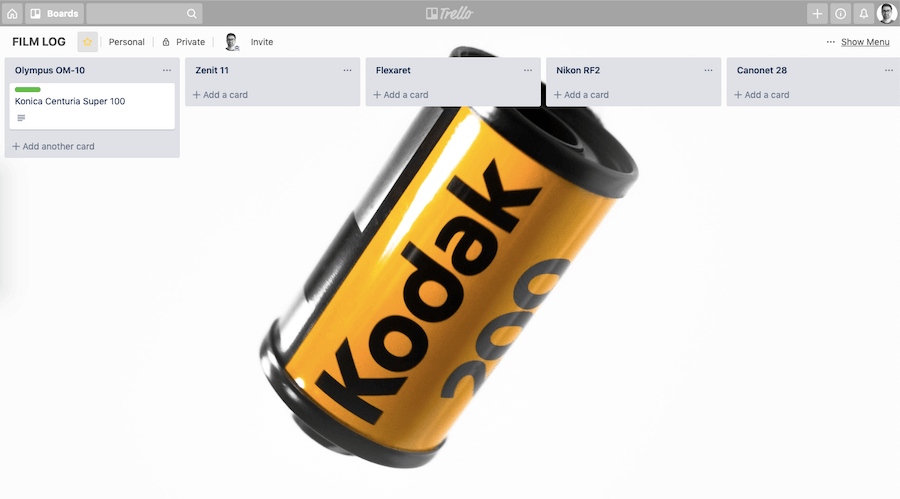
the camera lists
At the moment I have 5 lists, one per camera that I own. At a glance I can see all my cameras and what I have loaded on them. That simple! Each camera list, have a card. This card hold the film roll information. The film details goes on the title of the card. For example “Kodak Portra 400”.
In the description of the card I go into more details. For now, I have only two fields to fill: “Loaded”, “Finished”. These two simple fields help me to track when I loaded the film and when I finished it.
Trello has the option to add comments so if I want to add any additional note I will do it this way. Perhaps in the future I will add more fields, for now that is more than enough.

“to develop”, “to scan” and “to archive”
The other three list give me information on the status of the film when it is already out of the camera list.
“to develop”
When I finish a roll, I move the card of that roll from the camera list to the “to develop” list.
This means that the roll is finished and it’s ready to be developed. In case it is me who is developing the film I will simply leave the card there until I finish, then it will more it to “to scan”.
If I am taking the film to the lab, I will leave there card there until I pick it up. I will set up a reminder on when the film will be ready to pick up. Then the card goes directly to “to archive” because the lab already do scans for me.
“to scan”
This list will hold all the film that I need to scan after development. This will only happen with the film that I develop at home, rarely with film that I develop at the lab, because they do the both services (develop + scan) for me.
“to archive”
Now that the roll has pass through the whole process, it’s time to archive it. The card will stay here until I finish with two more taks:
- First I will upload the film scans to my Google Photos, this way I can access the photos anytime. (I will write a post about it in the future)
- Then I will archive the negatives into a sheet, write down the details (film stock, camera, dates) and finally put into a binder. The process is now complete!
I’m skipping many things that Trello offers on the free version, like labels, power-ups (kind of plugins for Trello) and much more. These are my first steps with Trello for this kind of us. I hope to improve the process in the future, for sure there will be another post about this topic.
Who is ready to track their film with Trello? I know it seems really complicated but in fact is it not and will help you to keep track of your cameras and roll but also have a nice and tidy organized archive!
Let me know in the comments what you think about the process, share with others your process and if you need any help, I am here in the comments, email or DM’s!
Remember that I share a post every week, so come back for more next Sunday. Also on Mondays I send a newsletter, where I share ideas, my working progress on projects and more nice things that I don’t share anywhere else. Subscribe here!